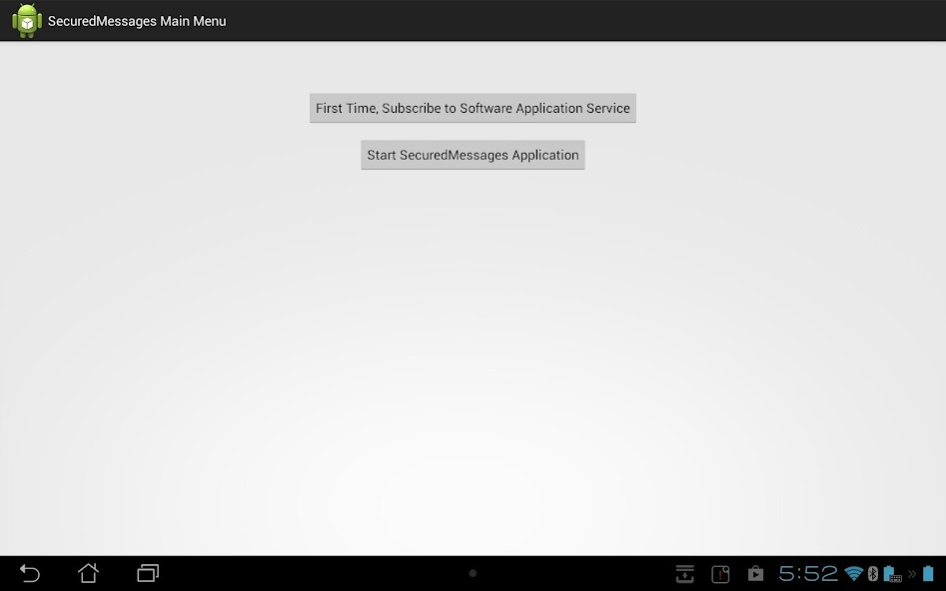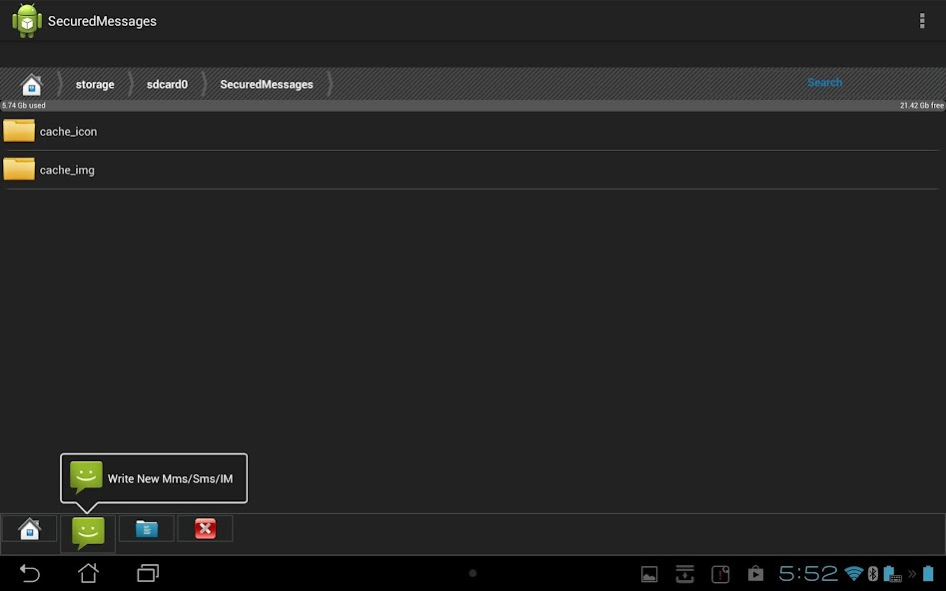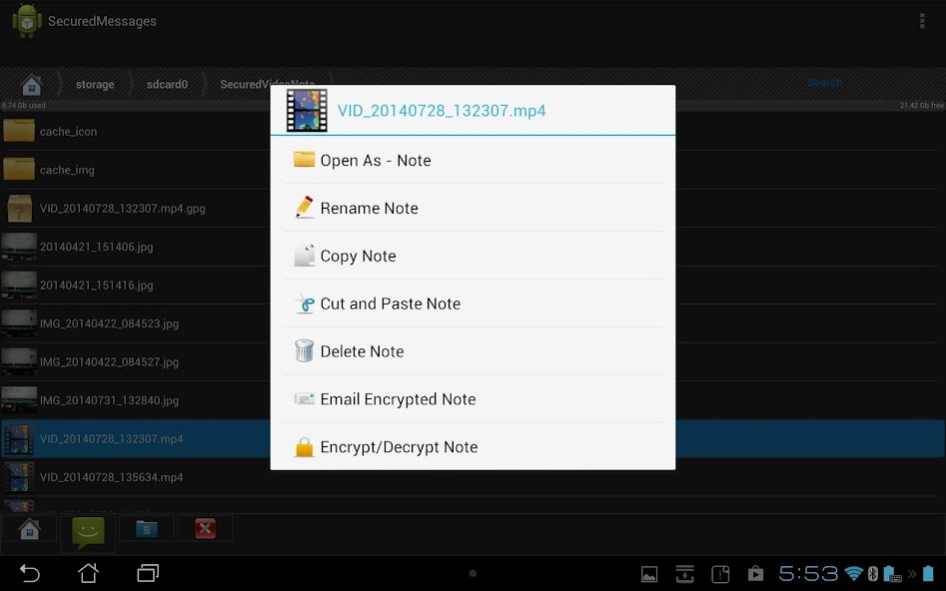SecuredMessagesPlus 1.6
Free Version
Publisher Description
This software app provides a simple and user friendly GUI (Graphic User Interface) to offer Secured MMS, SMS, and Email messages which can be exchanged with other people who are listed as contacts in the software. This app needs our app called SecuredMessagesPlus2 which is available on Android market for free. You can encrypt your message, or include your message in a file, encrypt the file, and then attach the file to an Email or MMS. The encrypted attached file method is much more secured, and therefore, is recommended. The GUI for the application is written in English language which is the international business language. However, user can write his/her notes in any language.
intelligence/military/security agencies can still monitor your Email/MMS/SMS/IM. However, it would be very difficult (or impossible) for them to read your encrypted messages created by this app, unless they were able to steal your secured key using special measures (e.g. torture, stealing, or blackmail).
This software app is written specially to suite legal professionals (judges and lawyers), police/security/intelligence/military officers, financial or investment professionals, politicians, senior business officials, senior government officials, diplomats, and political, freedom, democracy, or human rights activists. If you are not one of those professionals, it is likely this software app is not for you.
You should consider this software app tool ONLY if you have or deal on a daily basis with highly valuable personal or professional information or data that need to be protected with intelligence/military/security grade encryption technology. This software app is intended to address the privacy and security concerns of your daily communications with your associates and contacts, completely independent and protected from any other business, including us. Also, this software application is designed for exchange of small. medium, and large volume of data or information.
You will need to do some reading about private and public keys (PGP), and how they are used to encrypt and decrypt information and data, and how they used to exchange info and data with other people. You need also to have one of the free good file managers available to be installed on your device. This app comes at a monthly subscription fee of $6.99/month.
This app comes with the following superrior capabilites and enhancements:
- much more secured implementation of the encryption algorithm AES-256;
- much better protection against man-in-the-loop (one of most common approaches used to spy on users);
- larger file size limitation for attachments to MMSs;
- can attach most types of files as to MMSs including encrypted files with extension "pgp";
- most reliable messaging (secured Emails, MMSs, and SMSs).
Important Note: the user have to install our other app SecuredMessagesPlus2 (free) to get the full capabilities of the software. Our other app SecuredMessagesPlus2 will not create an icon on your device after installation, but this app will be able to see it, and communicate with it.
Check our other encryption apps to protect your privacy, and secure your informations and data when using the Internet or your mobile device:
- SecuredVault;
- SecuredVideoNote;
- SecuredAudioNote;
- SecuredWrittenNote.
Important Disclaimer: The field of communications security and encryption is a fast moving and changing field. Therefore, this software app comes without any kind of warranty or guaranty. If your local laws do not allow for such complete disclaimer, you should not use this software app in any fashion, under any circumstances.
Privacy Policy: None of our apps collect and/or transmit any info what so ever about the user and/or his/her device.
About SecuredMessagesPlus
SecuredMessagesPlus is a free app for Android published in the Office Suites & Tools list of apps, part of Business.
The company that develops SecuredMessagesPlus is King Tut. The latest version released by its developer is 1.6.
To install SecuredMessagesPlus on your Android device, just click the green Continue To App button above to start the installation process. The app is listed on our website since 2016-10-22 and was downloaded 4 times. We have already checked if the download link is safe, however for your own protection we recommend that you scan the downloaded app with your antivirus. Your antivirus may detect the SecuredMessagesPlus as malware as malware if the download link to com.securedsoftware.messagesp is broken.
How to install SecuredMessagesPlus on your Android device:
- Click on the Continue To App button on our website. This will redirect you to Google Play.
- Once the SecuredMessagesPlus is shown in the Google Play listing of your Android device, you can start its download and installation. Tap on the Install button located below the search bar and to the right of the app icon.
- A pop-up window with the permissions required by SecuredMessagesPlus will be shown. Click on Accept to continue the process.
- SecuredMessagesPlus will be downloaded onto your device, displaying a progress. Once the download completes, the installation will start and you'll get a notification after the installation is finished.